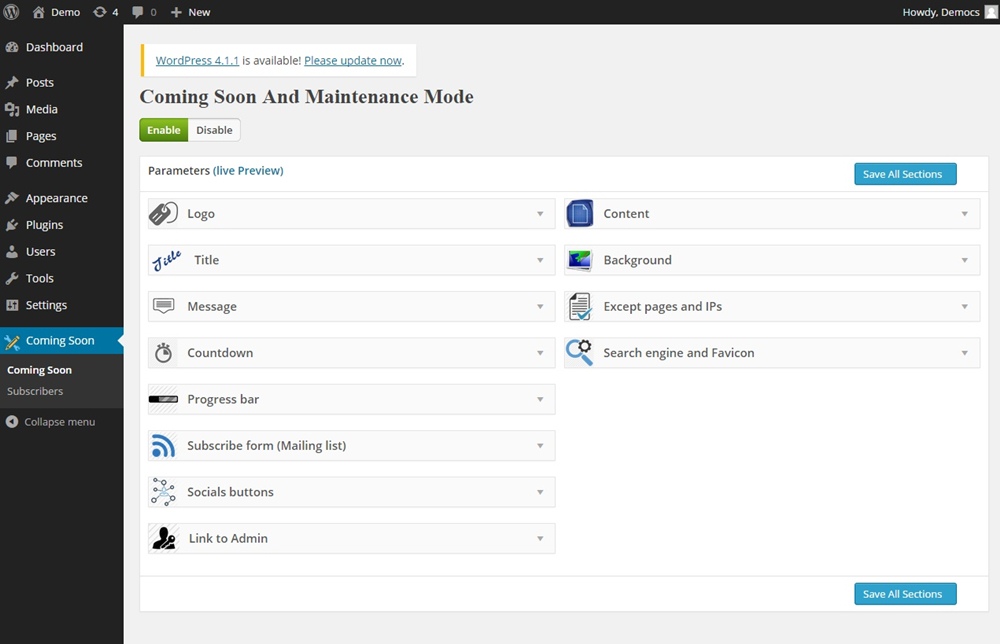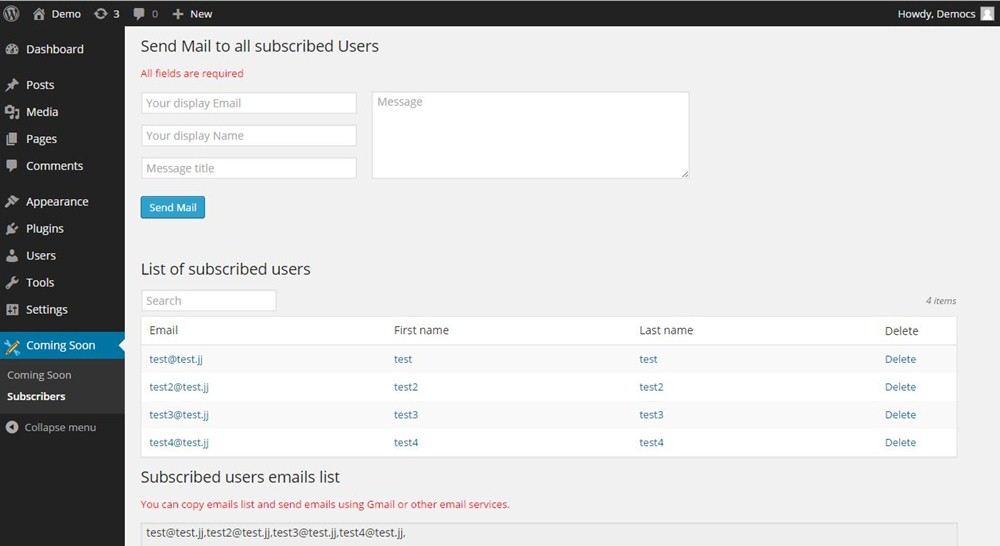WordPress maintenance mode plugin is the best choice if you want to make changes on your website and at the same time, you don’t want to lose your users, while you are working on your website. Our maintenance mode plugin will help you to create a beautiful maintenance page with a lot of functionality.
For example, your users can watch videos or share your website on social websites, or even subscribe to your maintenance page and it’s not all. We think our maintenance mode plugin has all features that need any maintenance page.
Download and use our Maintenance mode plugin Free version and you will like it.
Also, check our WordPress Maintenance Mode plugin demo pages.
Features of WordPress Maintenance Mode plugin

- Easy installation and configuration
- Perfectly works on all versions of WordPress
- Fully Responsive Maintenance page
- Maintenance Mode with Nice Background Slider
- Maintenance Mode with Video(YouTube) Background(Background video doesn’t for mobile devices, this comes from YouTube Api)
- Maintenance Mode with 39 cool animation effects
- You can set Animation waiting time for any element you need
- You can set any position for every element on the Maintenance page
- Possibility to use elements ordering with drag and drop functionality
- You can set the content maximum width
- Possibility to select any font from 31 built-in fonts
- Possibility to customize Maintenance page Progress bar
- 3 different and nice Countdown designs
- Link to admin section for your users
- Highly customizable Maintenance page
- SEO friendly Maintenance page
- Ability to control Maintenance page access by IP
- Custom Logo for Maintenance page
- Social Media Ready Maintenance page
- High customizable Countdowns for your Maintenance page
- Ability to exclude specific URLs
- Ability to set Maintenance page content position
- Email notifications
- Tested on popular WordPress themes
- Uses of CSS3
- User-friendly and handy back-end for Maintenance mode plugin
User Manual for Maintenance Mode
Installation of WordPress Maintenance Mode plugin
- Log in to the admin panel.
- Go to Plugins page Add New > Upload Plugin.
- Click “Choose file” then select the WordPress Coming Soon plugin zip file.
- Then just activate the plugin.
- If any problem occurs, contact us at support@wpteam.org.
Installation of WordPress Maintenance Mode plugin Pro Version
- After you purchase the Maintenance Mode plugin you will be redirected to wpteam.org again and the Pro file download will start automatically. Also, check our WordPress Organization Chart plugin.
- If you already use the free version of our Maintenance Mode, then you just need to uninstall the free version and then install the Pro version.
- If you didn’t get the Maintenance Mode plugin Pro version, contact us and we will send the Pro version.
Frequently Asked Questions
By default WordPress Coming Soon plugin is disabled, so you need to enable it.
Log out from your admin panel(or check the Maintenance page using other browsers). Clear your cache. Clear your website cache(If you use a cache plugin, then just clear it). Check the Maintenance Mode Countdown(it doesn’t matter that you don’t use this feature, because it may be just hidden). If the WordPress Countdown date expired and you have selected this option “After Countdown expired – Disable coming soon”, then the coming soon page will disappear.
I disabled my Maintenance Mode Plugin but I still see the Maintenance page, why?
First of all delete your browser and website cache(try to open your website in another browser, or if you have any caching plugin then just clear the cache).
Also, we have a great service of hiring WordPress experts, you can check it.
If any problem occurs use our Contact Us page, tell us about the issue and we will fix the problem – Contact Us Page.