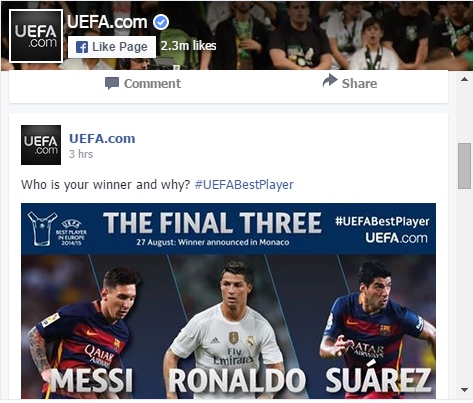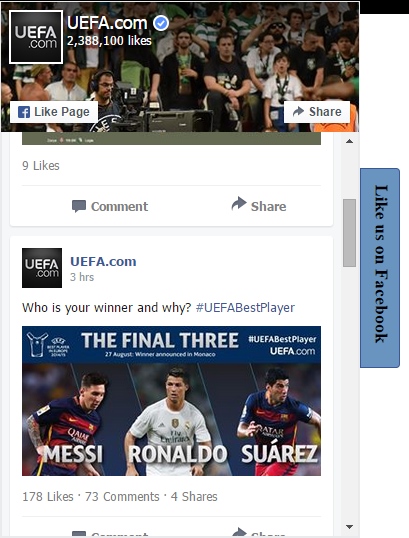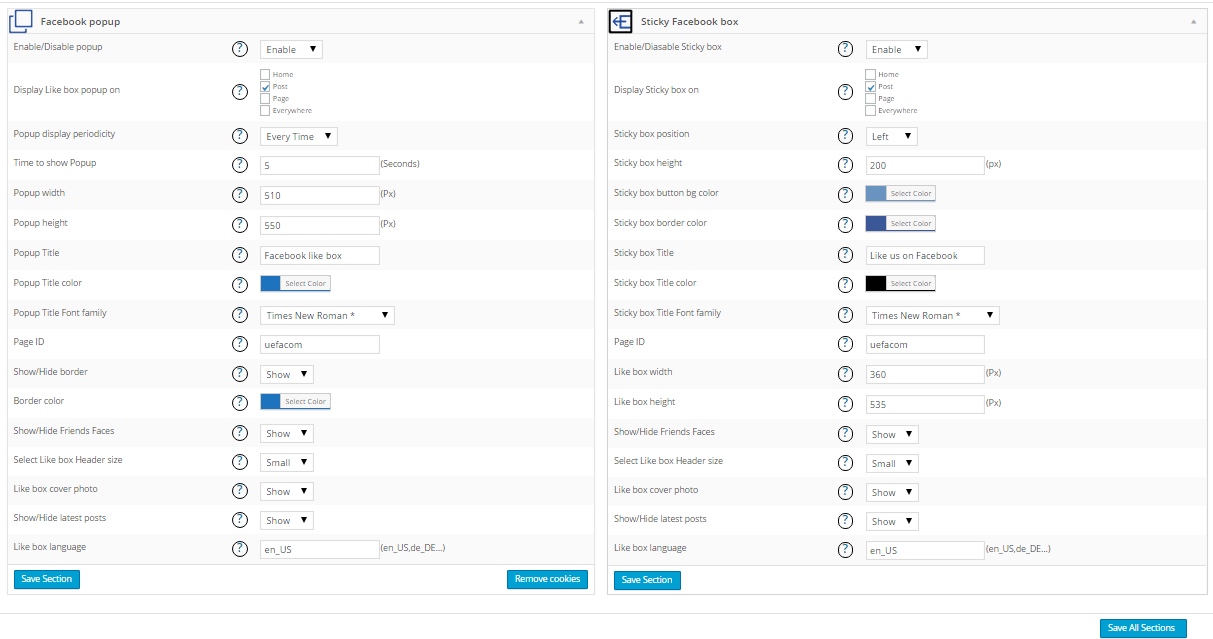WordPress Facebook like box plugin is one of the important tools in WordPress. We can’t imagine any website without activity in popular social websites. So this tool will allow you to get more users from Facebook.
This Like Box allow your users to became your website fan on Facebook.
It’s very easy to install and configure, so you just need to spend a few minutes for adding this Box into your website.
Download and use our WordPress Like Box plugin Free version, we are sure you will like it.
Check our WordPress Like Box plugin demo page.
WordPress Like Box plugin Features
- User friendly Back-end and easy to use
- Works with all versions of WordPress
- Tested with other popular WordPress plugins
- Show/hide latest posts from your Facebook fan page
- Possibility to add like box in your posts/pages using shortcode button
- Possibility to add Like Box Popup for your website
- Possibility change seconds for Like box popup to appear
- Possibility to choose where display Like Box Popup
- Possibility to use Sticky box
- Possibility to edit Sticky box settings
- 39 awesome animation effects for Widget and Post/Page Like Box
- Possibility to set Facebook like box width
- Possibility to set Facebook like box height
- Possibility edit Like box language
- Possibility to change like box border color
- Possibility to Show/Hide Friends Faces
- Possibility to Select Like box Header size
- Possibility to show/hide Like box cover photo
- Tested on popular WordPress themes
- Premium Support for our customers
[easy-pricing-table id=”255″]
We accept Credit Cards, PayPal, and Debit Cards payments!
Facebook Like Box User Manual
Step 1: WordPress Like Box installation
- First of all log into your admin panel.
- Go to Plugins page and click Add New > Upload Plugin .
- Then click on “Choose file” then select our Like Box plugin zip file.
- Activate the plugin.
- If something goes wrong, then contact us at support@wpteam.org.
Step 1.1: WordPress Facebook Like Box Pro installation
- After you purchased the WordPress Facebook Like Box pro version you will be redirected(click complete the purchase) into our website and the Pro version download will start automatically.
- If you already use the free version of Like Box, then you just need to uninstall the free version and then install the Pro version.
- If you didn’t get the Facebook Like Box Pro version, then contact us at support@wpteam.org and we will send you the pro version.
Step 2: Adding WordPress Like Box plugin into your pages/posts
If you want to add the Like Box into your pages/posts, then go to posts/pages editor and click on insert button of our Like Box, then configure the options and insert it.
Step 3: Adding WordPress Like Box plugin to your sidebar
If you want to add the Like Box to your sidebar, then go to widgets pages and find the Like Box widget. Drag and drop the Like Box widget into your sidebar and configure it. WordPress Facebook page plugin is a nice tool for using it on your website widget.
Step 4: Adding WordPress Like Box Popup and Sticky Box.
You can add Popup and Sticky Box from Like Box main admin menu, you just need to configure the setting and save it. Also, we will offer you check our hire WordPress developers service.
If any problem occurs use our Contact Us page, tell us about issue and we will fix the problem – Contact Us Page.