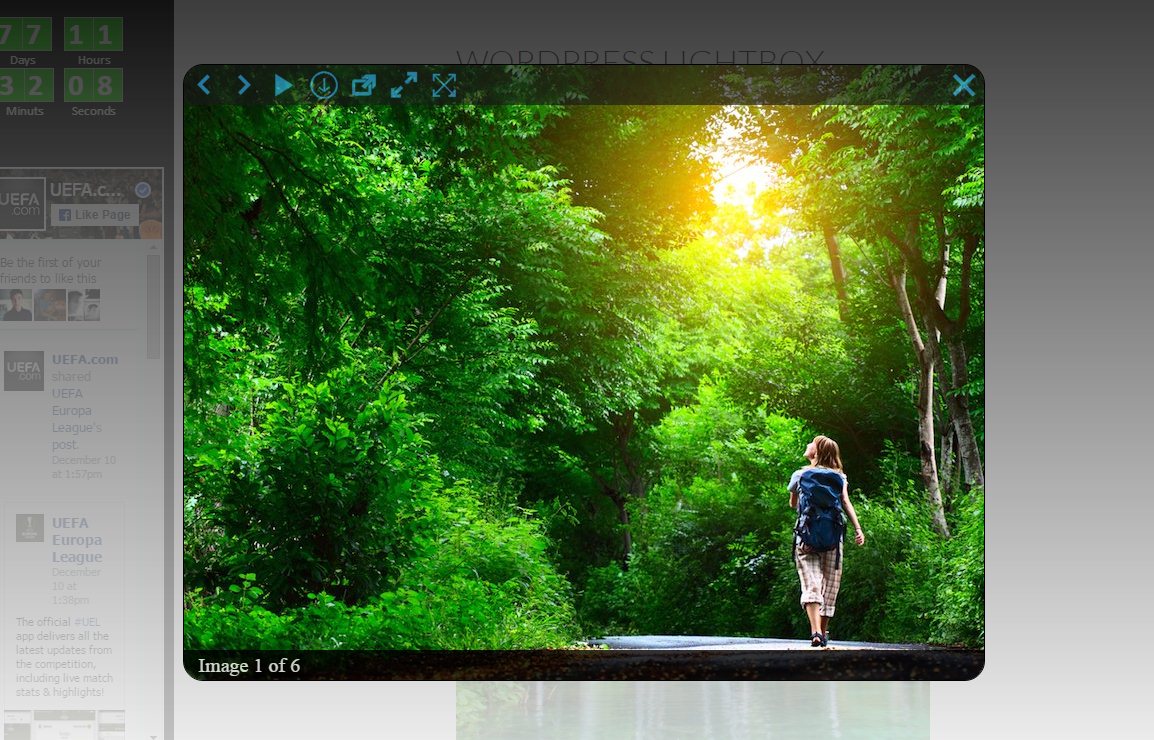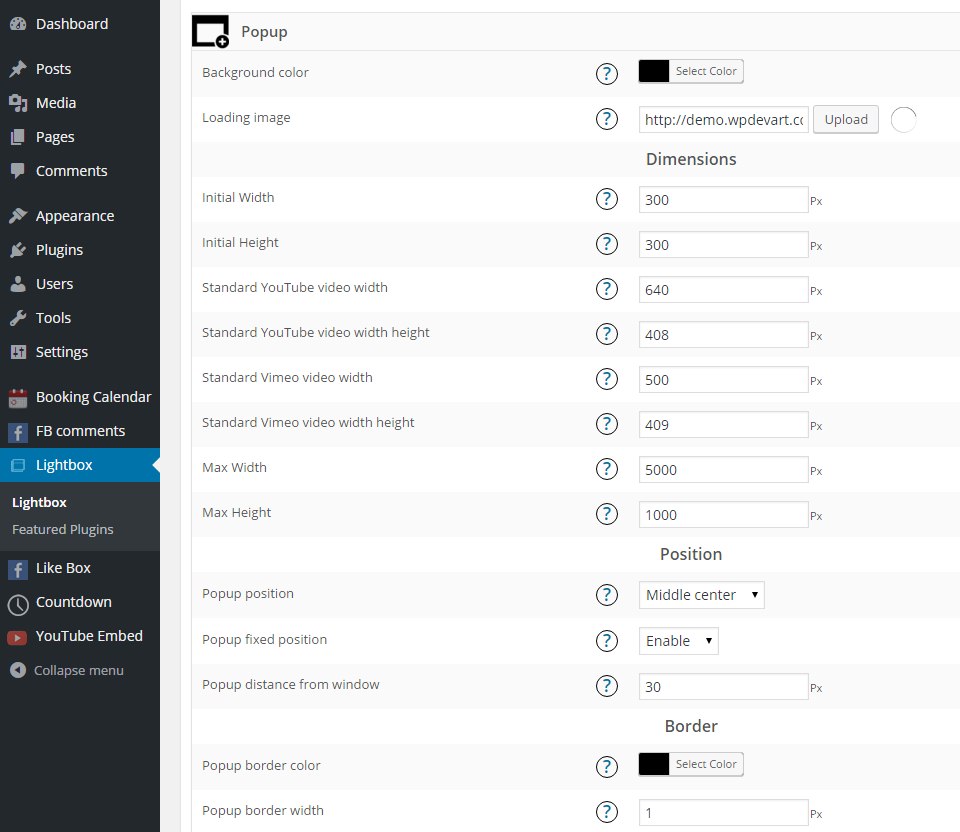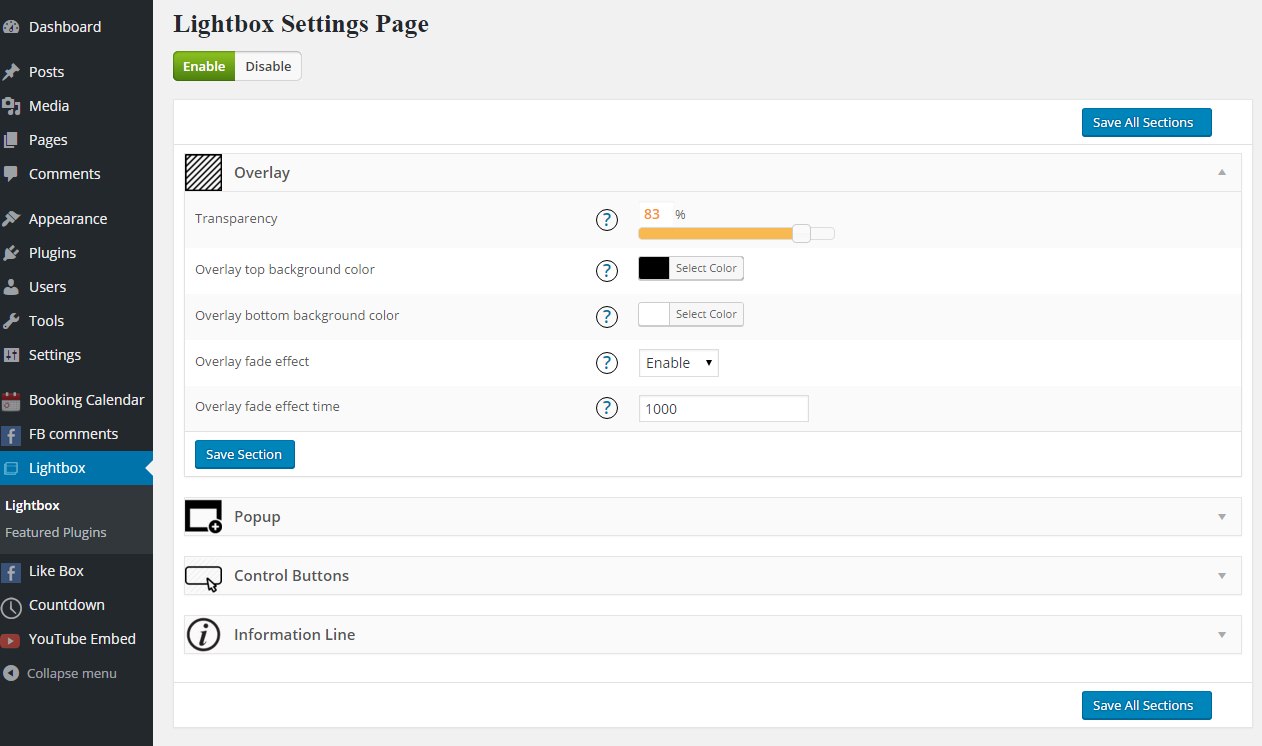WordPress Lightbox plugin is an useful plugin for those website, who use a lot of images in their posts/pages.
WordPress Lightbox plugin allow your users to view your website images in nice way.
Also, there are a lot of option of design customization and other options.
Download and use our WpTeam Lightbox plugin Free version and you will like it.
Also, check our WpTeam Lightbox plugin demo page.
WpTeam Lightbox plugin Features
- Fully Responsive Lightbox plugin
- Handy admin panel and setting page
- Works great on all modern browsers
- Image and Video lightbox
- Possibility to set the overlay transparency
- Possibility to set overlay bottom background color
- Possibility to set Popup background color
- Possibility to upload lightbox loading image
- Possibility to set Popup Initial Width/Height
- Possibility to set Popup Maximum Width/Height
- Possibility to select Popup position
- Possibility to set Popup fixed position
- Possibility to set Popup border color, width, radius
- Possibility to set Popup opening type
- Possibility to Show/Hide Control Buttons
- Possibility to show Control Buttons in content or outside content
- Possibility to set Control Buttons Line Height, Background Color, Transparency, hover background transparency
- Possibility to Show/Hide left and right navigation buttons inside popup
- Possibility to Enable/Disable left and right navigation buttons mouseover functionality
- Possibility to Show/Hide information panel
- Possibility to show information panel inside content(images) or outside content
- Possibility to set information line height, background color, transparency, hover transparency
- Possibility to change Images count text
- Possibility too set Count, Description and Title sections padding left parameter, padding right parameter
- Possibility to set Count, Description and Title sections text font size, font family(31 fonts), font weight, font style, color
- Possibility to set information line elements ordering
- Possibility to hide Count, Description and Title sections
- Possibility to download images
- Popup opening 12 animation effects
- Possibility to type Popup animation duration
- Nice Slideshow feature
- Possibility to set Slideshow Time
- Possibility to select Image changing animation type
- Possibility to set duration of image changing animation
- Possibility to use Fullscreen functionality
- Possibility to select overlay top background color
- Possibility to enable overlay fade effect
- Possibility to set overlay fade effect time
- Possibility to order elements in Popup
- Possibility to change Navigation line ordering
- Possibility to hide any navigation button
- User friendly back-end for WordPress Lightbox plugin
- Tested on popular WordPress themes
[easy-pricing-table id=”345″]
We accept Credit Cards, PayPal, and Debit Cards payments!
WpTeam Lightbox User Manual
Step 1: WordPress Lightbox installation
- Go into your administration panel.
- Then open Plugins page and click Add New > Upload Plugin .
- Then click on “Choose file” then select WpTeam Lightbox plugin zip file.
- Activate the plugin.
Step 1.1: WordPress Lightbox Pro installation
- After purchasing the WpTeam Lightbox plugin you will be redirected(click complete the purchase) to our website again and the Pro file download will start automatically.
- If you already use the free version of Lightbox, then you just need to uninstall the free version and then install the Pro version.
- If you didn’t get the Pro version, contact us at support@wpteam.org and we will send the Pro file.
Also, we have a nice service that allows the hiring of WordPress developers, you can check it.
If you have any problem use our Contact Us page, tell us about issue and we will fix the problem – Contact Us Page.